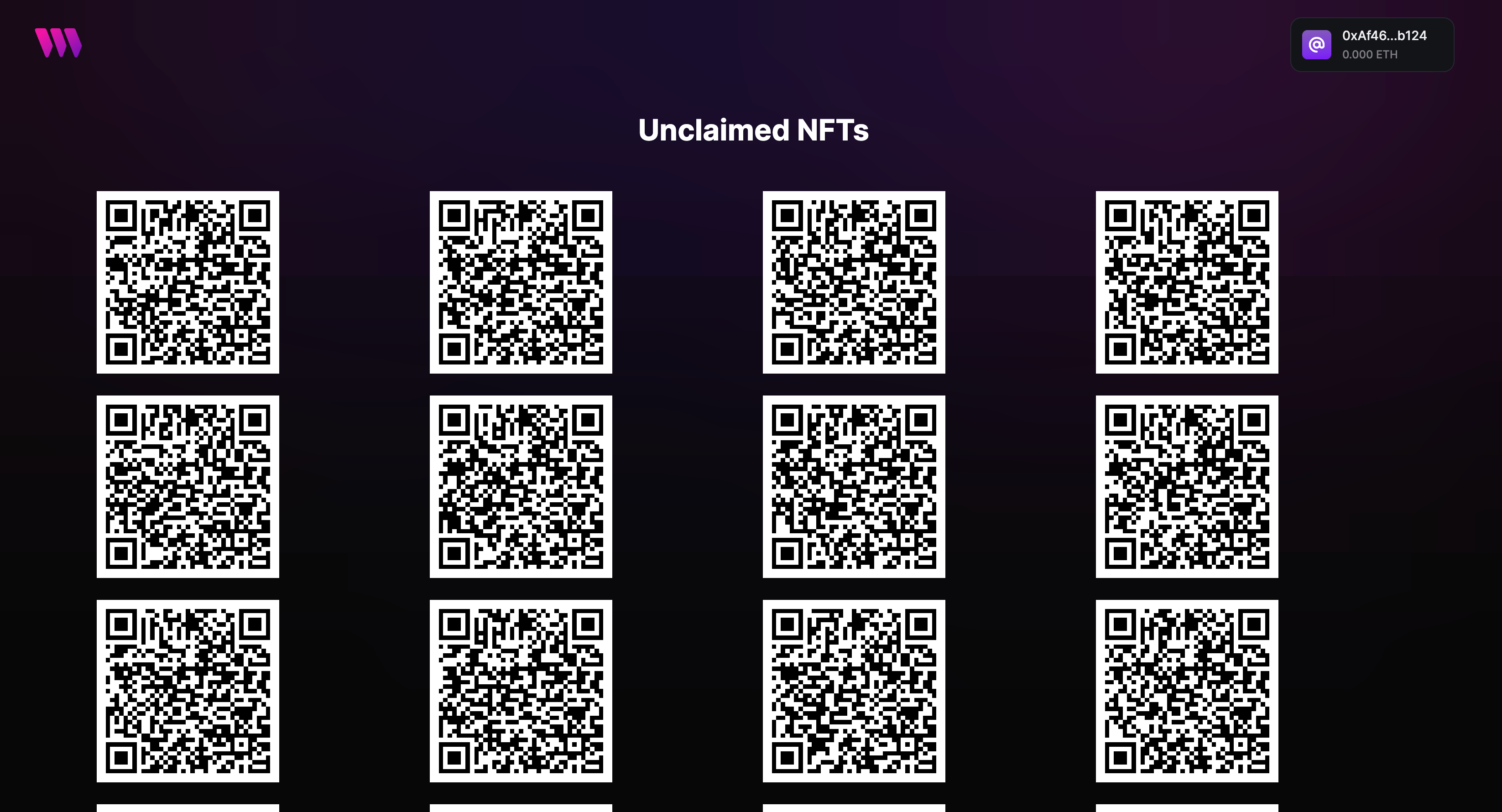Phygital Experience
Allow users to scan a QR code received with a physical product to mint an NFT using thirdweb engine.
by

thirdweb
Category
Consumer Apps
Frameworks
TypeScript
Getting Started
This example demonstrates using thirdweb Engine to let users claim an NFT by scanning a QR code.
1. Buyers scans a QR code they received with their physical product. For testing, you can use the QRs on the QRs page.
2. Sign in with google/email on our website using embedded wallet.
3. Click on the claim button which will call our backend API to mint the NFT.
The buyer receives the NFT without requiring wallet signatures or gas funds.
Instructions
1. Create a .env.local file from the template:
2. Provide details of your project
3. Start the server with favorite package manager.